Each unit's teaching materials come in PDF format and are easy to use, print, and display.
However, the daily slides in your unit utilize timers, animations, and other learning aids that require the use of a slideshow application like Google Slides or PowerPoint.
We find that users have the best experience with Google Slides. It's simple to use, makes use of your existing Google account, and only takes around 5 minutes to get setup and start teaching!

STEP 1
Download the file in your email
After purchasing a unit, please check the email address that you provided at checkout.
If you don't see an email, check your spam and trash folders.
Once found, click the link in the email and download the file somewhere familiar like your desktop.
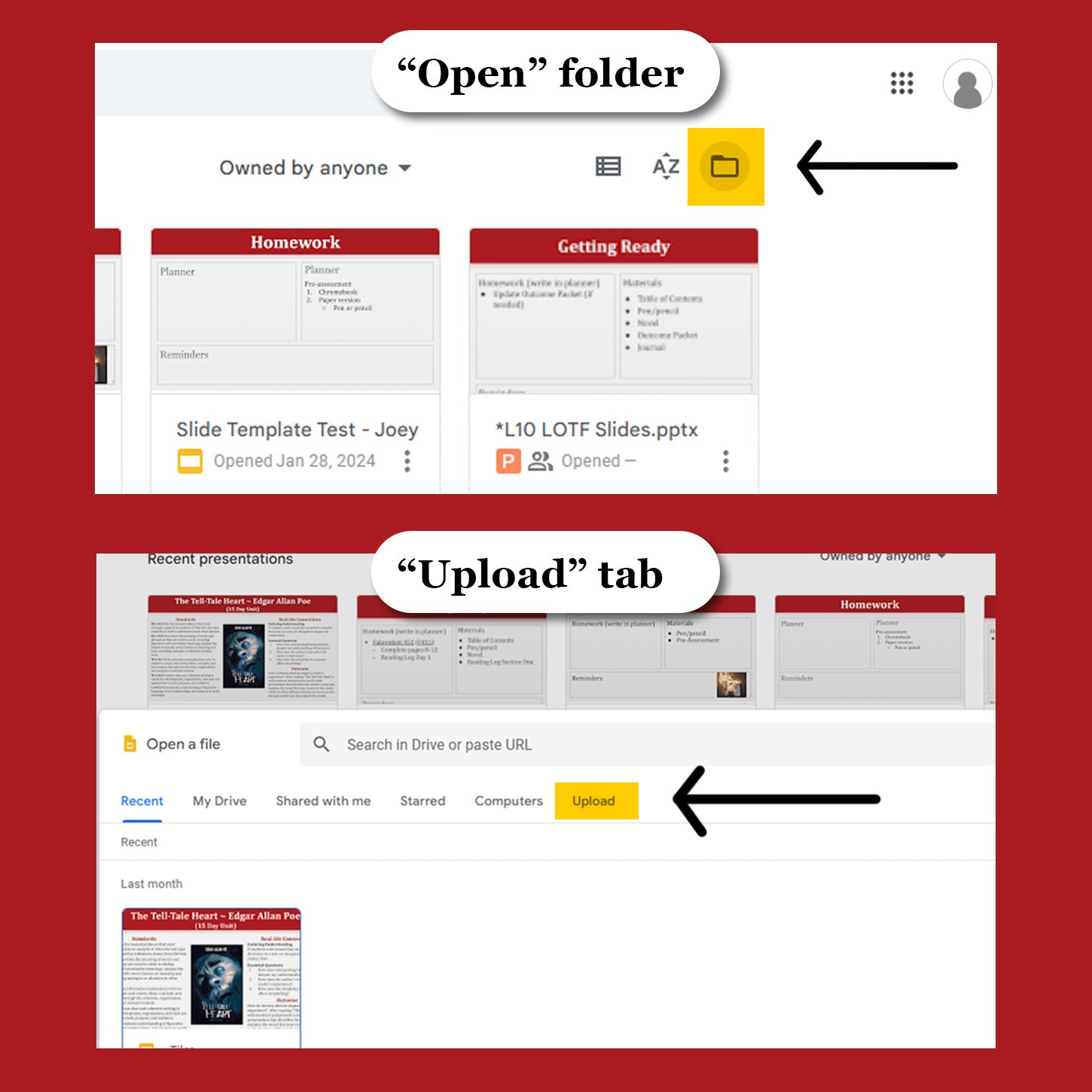
STEP 2
Open Google Slides and upload the file
Navigate to Google Slides and click "Sign In" in the upper right corner of the window.
Once signed in, locate and click on the "open" folder icon as seen in the screenshot.
Click the upload tab, and drag the .pptx file you downloaded from the unit folder into the window.
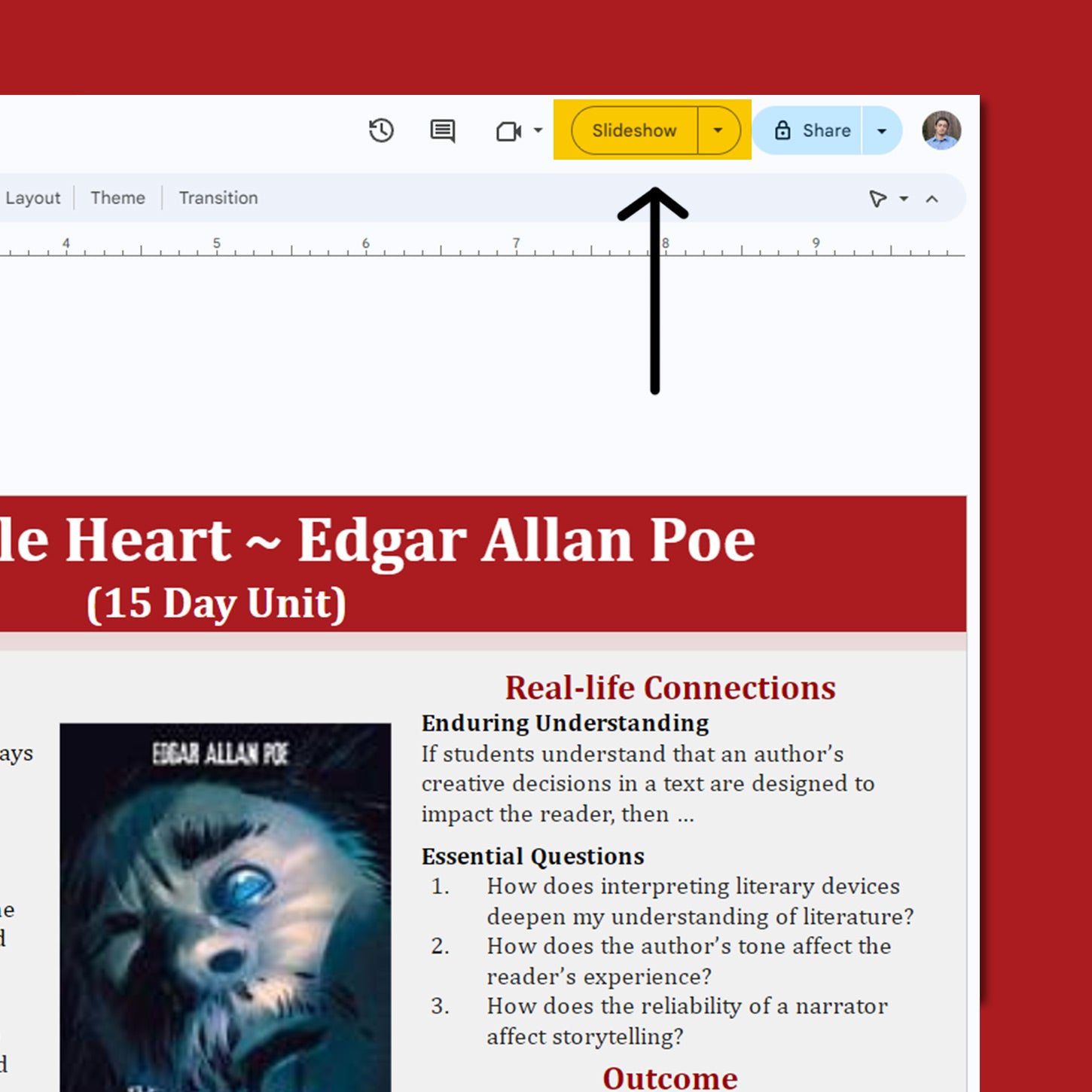
STEP 3
Start teaching!
With the slide open, click on the "Slideshow" button in the upper right corner of the window.
Your computer will go into full screen mode and begin displaying slides.
If you have an external TV or projector for displaying slideshows, now is a good time to plug in and duplicate/share your screen.
Happy teaching!
